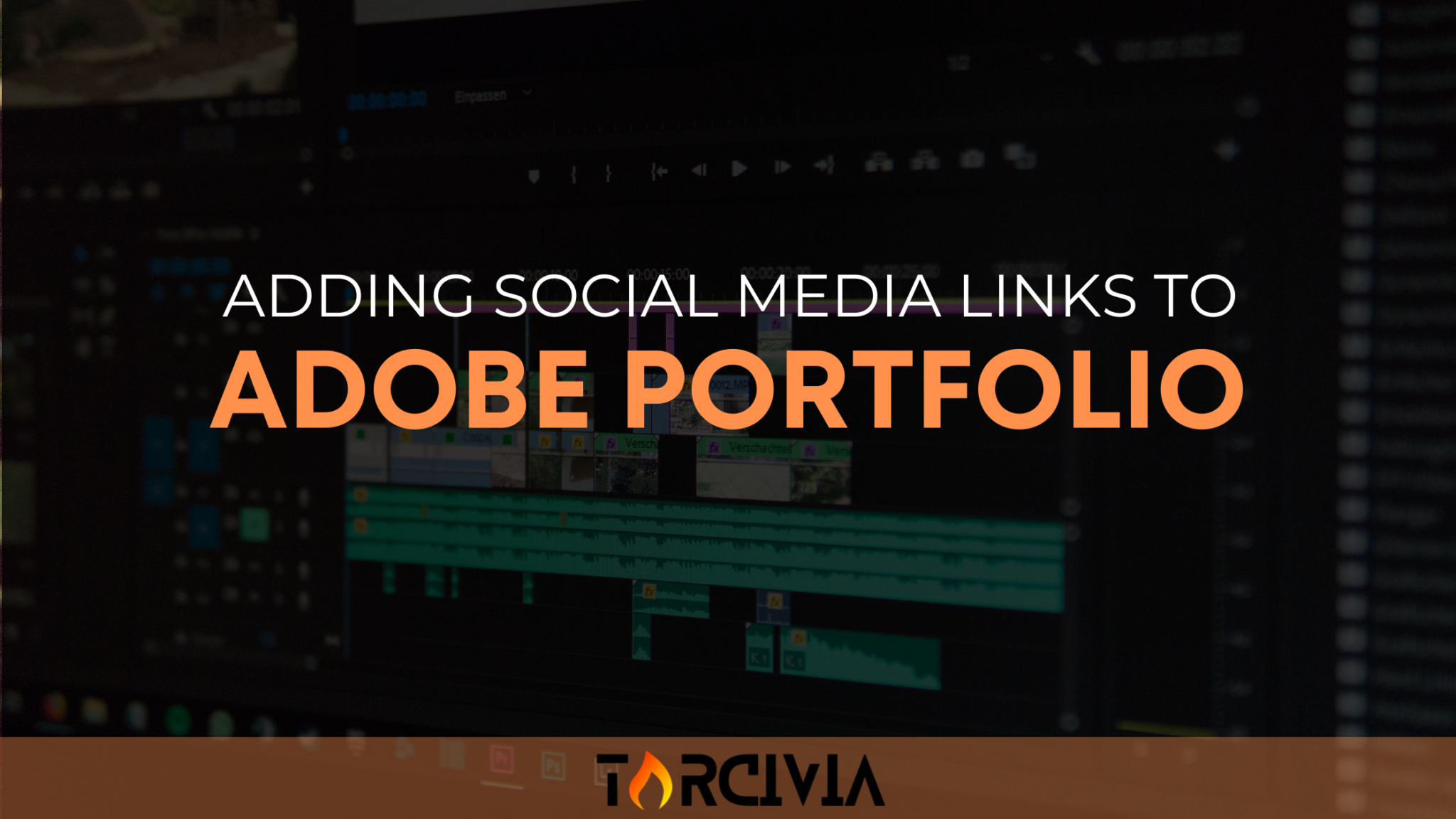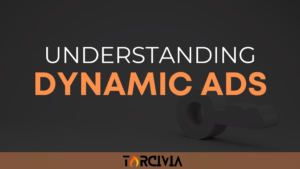Understanding Life Cycle Marketing
Table of Contents As a business owner, you need to understand your customers’ behavior and their journey with your brand. Life cycle marketing is a marketing approach that focuses on understanding the customer journey,